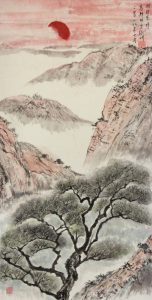LLCC Information Technology would like to welcome all new and returning staff/faculty to LLCC! Email will be the primary form of communication to you from IT. Should you have technical questions and/or need assistance, the IT Help Desk staff are here to assist. (Please note that the IT Help Desk staff are not available to install software or troubleshoot technology issues on your personal devices.)
Technology available to you
LLCC Employee Portal – IT
At http://www.llcc.edu/my-llcc, select Employee Portal under Faculty/Staff Resources. Select the IT link. Here you will find detailed information on IT, as well as detailed pages on group sites, OneDrive, Skype phones and cybersecurity.
Cybersecurity refers to the preventative steps and techniques used to safeguard and protect the integrity of a network, programs and data from attack, damage, and/or unauthorized access. If you feel that you may have been subjected to a security breach, immediately change your LLCC password and notify the IT Help Desk at 786-2555 or helpme@llcc.edu. If the computer has any personal online account passwords stored, it is recommended that you change these passwords immediately, as well as check with any financial institutions for issues.
Office 365
Office 365 includes mail, OneDrive (1 TB of cloud storage, online editing, sharing of documents and folders for online collaboration with peers and instructors), Word, Excel, PowerPoint and OneNote online applications. Use via the web or download from the App Store or Google Play Store.
When accessing Office 365, it’s recommended to use Firefox as your browser. Access the Office 365 Gateway via web-based email account, top left waffle icon or https://portal.office.com. Enter your email address, and then tab. Enter username and password in additional “adfssecurity” window.
Microsoft allows you to download Office 2016 from Microsoft to your PC or Mac from the Office 365 Gateway. You can also add mail to your Smart Device with the Outlook app. Add email account by entering LLCC email address and password.
KBOX – Online Help Desk Ticketing System
At https://help.llcc.edu or http://www.llcc.edu/my-llcc, select KBOX Forms under Faculty/Staff Resources. You will find the Online Knowledge Base and several queues available: LLCC Helpdesk (technology request for assistance for yourself or a classroom), MFP Staples, Colleague Projects, Facilities Services Work Order, Institutional Research & Effectiveness, Lost Key – Police Department, Police Department, Print Shop, and Public Relations and Marketing.
WebAdvisor
WebAdvisor includes Course Roster, submission of final class grades, Pay Advice and W-2 documentation.
LLCC Alert – Emergency Notification System
Your LLCC email address is automatically active. You can add additional contact information at https://getrave.com/login/llcc.
Board Policies 10.X – IT Policies
It is the responsibility of all employees to familiarize themselves with the board policies of the college. Policies 10.1–10.6 pertain to information technology.
Blackboard – Online Learning
The Blackboard app is available on App Store or Google Play Store. After successfully logging into Blackboard, if technical support is needed or you have questions about Blackboard in general, view Blackboard Faculty Support online documentation or call 786-2763.
Wireless Connectivity
On your smart device, choose the LLCC–Employee wifi. This will prompt you to enter your online account username and password. Depending upon the type and OS version of your device, you may be prompted to enter your credentials as either llcc\username and password, llcc\email address and password, or email address and password only. Accept any certificates if prompted. The LLCC–Guest wifi will allow you to connect without entering authenticated credentials. You will be prompted to open your browser and accept the terms of use before continuing.
Contact Us
Fall/Spring hours: 8 a.m.-7 p.m., Monday-Thursday and 8 a.m.-5 p.m., Friday
Summer hours: 8 a.m.-7 p.m., Monday-Thursday
Website: http://its.llcc.edu
IT YouTube Channel
Email: helpme@llcc.edu
Phone: 786-2555
Ticketing system: http://help.llcc.edu
In person: Sangamon Hall, Room 1132 (outside of the main entrance to the LLCC Library/Center for Academic Success) Walk-in hours are 8 a.m.-5 p.m.
If you experience technical difficulties connecting a mobile device to the LLCC wifi or adding your email account, please bring your mobile device to the Help Desk.