“Who” is a bot in Teams that’s designed to help you find information about anyone in your organization. Who comes in handy if you’re in a conversation with someone and need a list of everyone who reports to them, or when you receive an email from someone unfamiliar and want to find out more about their role.
Find information about people with Who
To use Who, click New Chat at the top of the Teams app then type Who in the To field. Or you can go to the command box at the top of Teams, type /who, then enter your question.
Note: Who can only chat one-on-one, not in channels or group chats.
Who can provide info on who a person reports to, who reports to them and more. To get more specific, we’ve created a complete list of all the questions Who can answer.
Questions Who can answer
Here’s a list of questions Who can currently answer and the action it will take.
- Who is: Find someone.
- Who knows about: Find experts on a topic.
- Who works with: Find someone’s collaborators.
- Who reports to: Find someone’s direct reports.
- Who is the manager of: Find someone’s manager.
- Who has the same manager as: Find someone’s peer group.
Pin a query using Who
If you find yourself asking Who the same question over and over, consider pinning that query. When Who answers a question, click Pin this query to create a tab at the top of the bot. Just open the tab anytime and you’ll see the results.
To rename the tab, right-click it and select Rename.
To delete the tab, right-click it and select Remove.

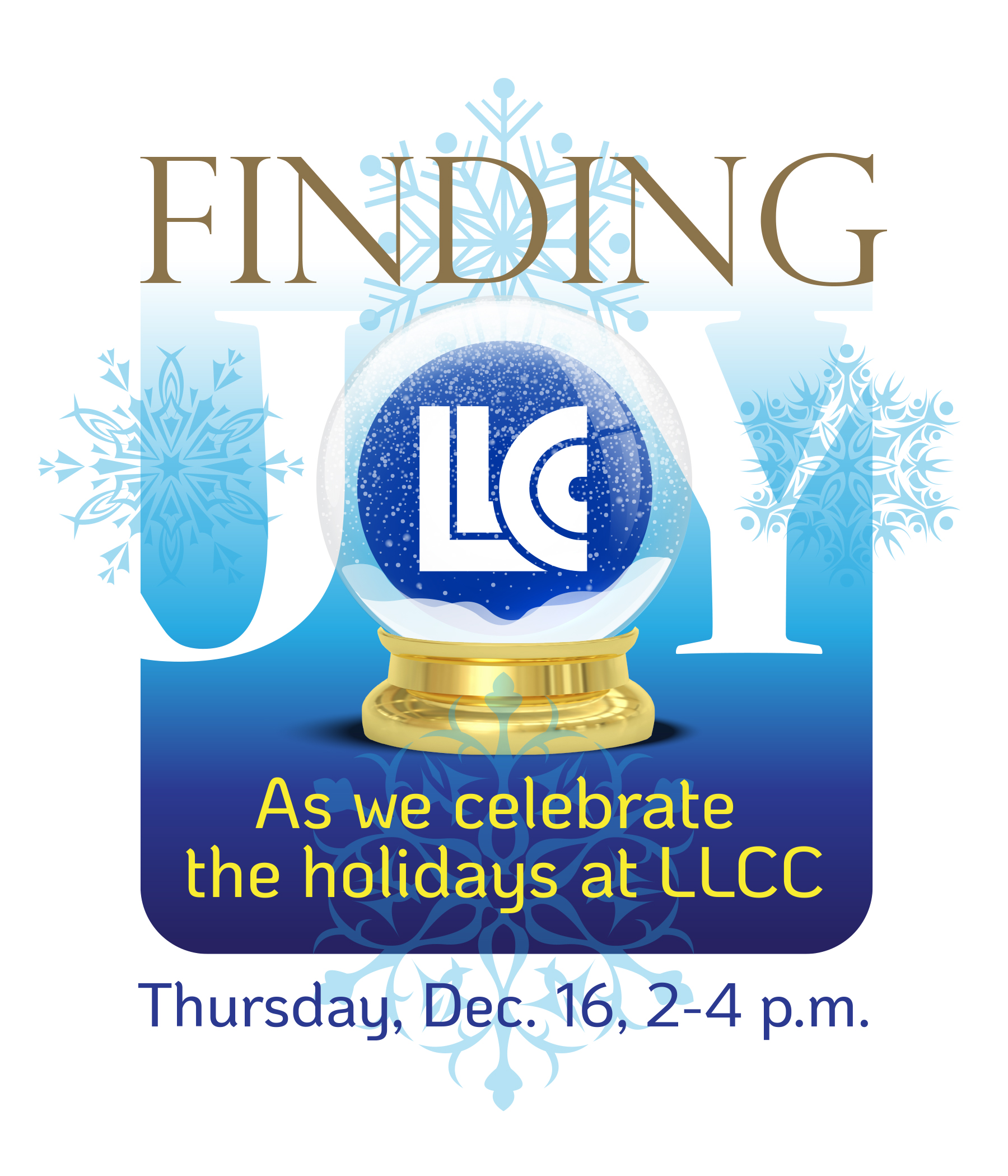



 Using New Analytics in Canvas
Using New Analytics in Canvas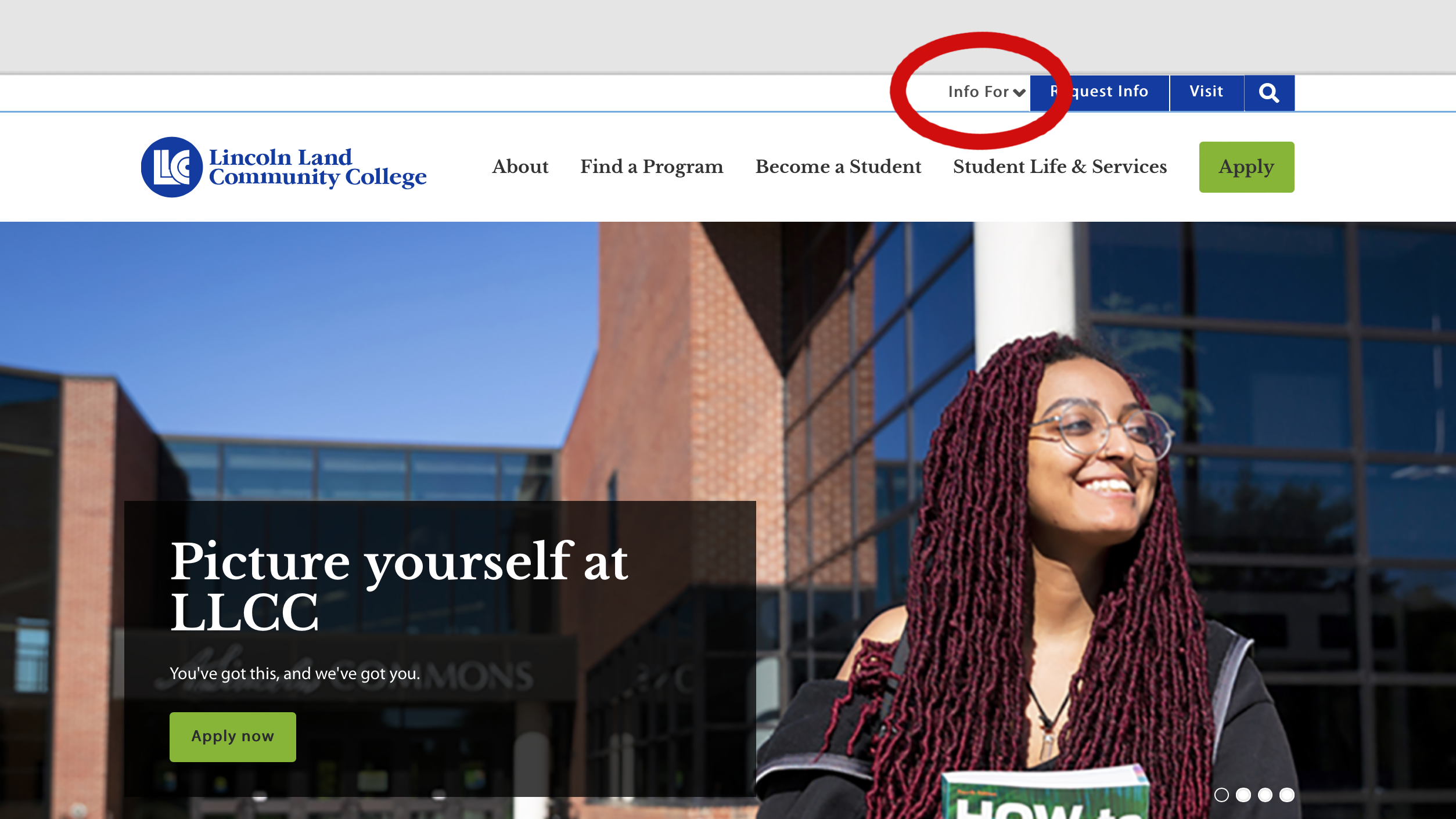
 Key or Unique Demonstrations of Outstanding Service award nominations are open through today, Dec. 1. Nominate a deserving colleague by filling out the
Key or Unique Demonstrations of Outstanding Service award nominations are open through today, Dec. 1. Nominate a deserving colleague by filling out the