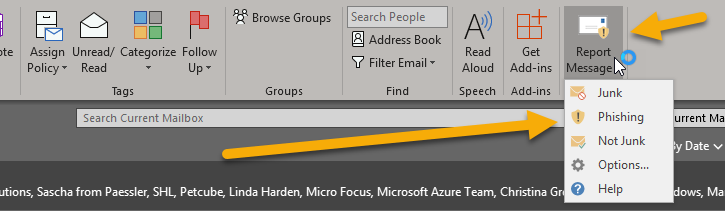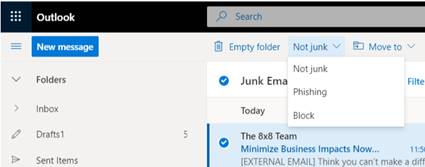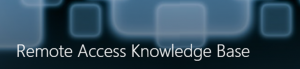 The health, safety and well-being of the Lincoln Land Community College community are our highest priorities. In light of the global coronavirus (COVID-19) pandemic, we have had to be fluid in our adjustments from on-campus to remote learning and working. We understand that this can be stressful and that you may have questions. As such, IT would like to remind you of the Remote Access Knowledge Base page (accessed by the Employee Portal > IT page).
The health, safety and well-being of the Lincoln Land Community College community are our highest priorities. In light of the global coronavirus (COVID-19) pandemic, we have had to be fluid in our adjustments from on-campus to remote learning and working. We understand that this can be stressful and that you may have questions. As such, IT would like to remind you of the Remote Access Knowledge Base page (accessed by the Employee Portal > IT page).
The page contains many helpful documents that provide information on how to install VPN, use your LLCC office computer via Remote Desktop Connection and access other applications utilized while on campus.
Should you have technical difficulties, please do not hesitate to reach out to us via telephone (217-786-2555), email (helpme@llcc.edu) or submit your own LLCC Helpdesk ticket (help.llcc.edu).

 LLCC has been awarded $1.2 million by the Illinois Community College Board to continue the college’s Open Door Workforce Equity Initiative for another year.
LLCC has been awarded $1.2 million by the Illinois Community College Board to continue the college’s Open Door Workforce Equity Initiative for another year.