 October is Cybersecurity Awareness Month — our chance to sharpen our cybersecurity skills, learn ways to avoid security threats and have some fun while we’re at it!
October is Cybersecurity Awareness Month — our chance to sharpen our cybersecurity skills, learn ways to avoid security threats and have some fun while we’re at it!
Starting next month, we’re Leveling Up our cybersecurity training.
Each week, we’ll share helpful tips and resources to help you stay safe and secure on your online travels — at work and at home.
For hackers cybersecurity is a game. Learn more about it here:
If you have any questions about cybersecurity or spot something suspicious, ask us! We’re here to help.
Look for a new Level UP poster on bulletin boards around campus each week during the month for additional information.
Game on!
Greg Matejka
IT Security and Assurance Manger

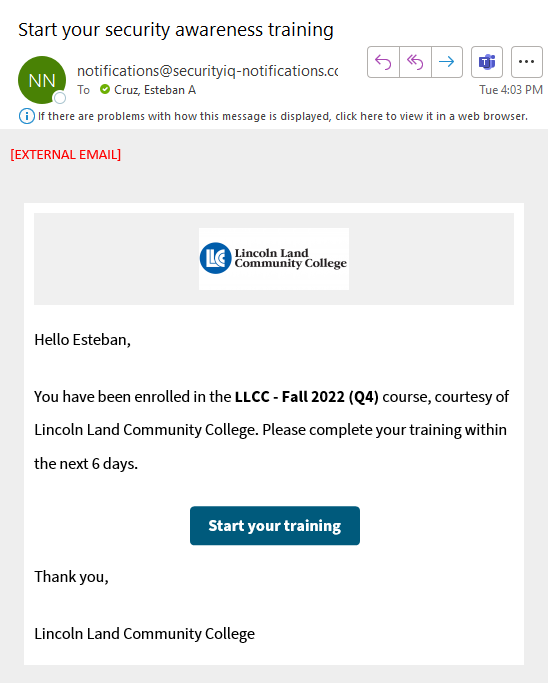
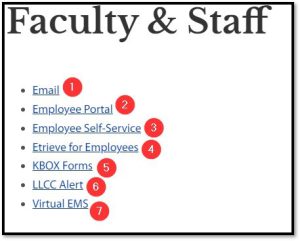 Email — Access to your llcc.edu email as well as to all Microsoft 365 services assigned to you (Word, Excel, Power Point, OneDrive and more).
Email — Access to your llcc.edu email as well as to all Microsoft 365 services assigned to you (Word, Excel, Power Point, OneDrive and more).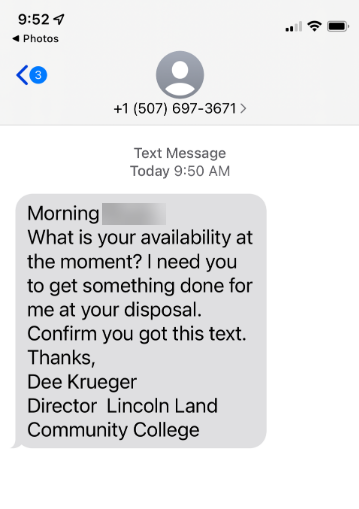
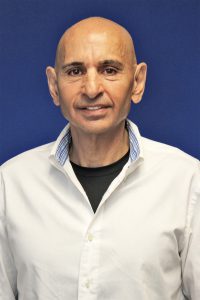 Afshin Ghafouri joined LLCC on July 5 as director, IT development. He previously provided support to Colleague clients for Trimdata Corp. Afshin has a bachelor’s degree in mathematics from Emory & Henry College in Virginia. He can be reached by phone at
Afshin Ghafouri joined LLCC on July 5 as director, IT development. He previously provided support to Colleague clients for Trimdata Corp. Afshin has a bachelor’s degree in mathematics from Emory & Henry College in Virginia. He can be reached by phone at  Greg Matejka has recently joined LLCC as IT security and assurance manager. He previously worked for City, Water, Light and Power for 26.5 years. He started as a software specialist, later served as IT manager, moved to the operational technology side and then worked in cybersecurity. Greg is also a former LLCC student. He can be reached by phone at
Greg Matejka has recently joined LLCC as IT security and assurance manager. He previously worked for City, Water, Light and Power for 26.5 years. He started as a software specialist, later served as IT manager, moved to the operational technology side and then worked in cybersecurity. Greg is also a former LLCC student. He can be reached by phone at