IT received a report of a spear phishing attack received by an employee via text (see screenshot below). The sender can impersonate any LLCC employee in future attempts. This is not a legitimate text message. It is a phishing attempt to defraud the recipient. We have seen a similar version of this scam via email, the favor being asked is typically to purchase gift cards for the sender.
If you receive a similar text message or email, do not engage with the sender. Contact the supposed LLCC employee using a different trusted channel to confirm this is not them and disregard the text message.
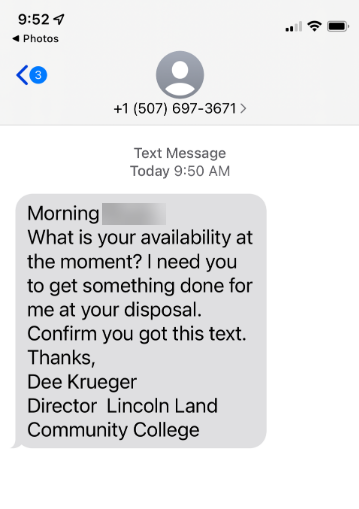
If the message comes via email, please report and disregard.
Outlook Desktop — With the message selected, click on Report Message in the Ribbon. Select Phishing. The malicious email will be reported directly to Microsoft.
Outlook 365 — Select the email from the list and click on the Not Junk drop-down arrow. Select Phishing. The malicious email will be reported directly to Microsoft.
Reporting malicious and unsolicited emails makes LLCC’s email filtering system more effective.
Phishing is a common identity theft method used by fraudulent parties. NEVER send your personal information including passwords, user IDs, credit card numbers or a social security number via email. Passwords should NEVER be shared with ANYONE in any form.
To learn more about “phishing,” follow this link: https://llcconline.sharepoint.com/IT/SitePages/Cybersecurity.aspx
Please contact the IT Help Desk if you have any questions or concerns at helpme@llcc.edu or 217-786-2555.
