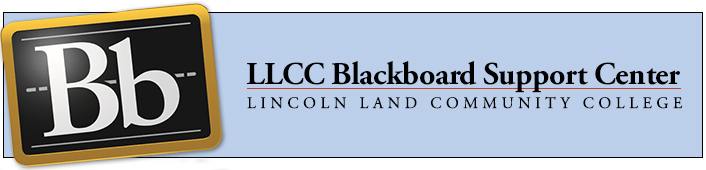Dr. Claire Gordon, professor of communication, presented her top 10 success tips at the New Student Lunch held Aug. 21, sponsored by the LLCC Student Life office. Faculty and staff are encouraged to review Dr. Gordon’s great advice and share it with students.
- Find classrooms: As soon as possible. Maps are available at the Information Desk and Student Life and were in folders at the New Student Lunch; also posted on walls in classroom buildings. Ask for help if you need it!
- Arrive early! Parking lots are busiest at 9 & 10 on Monday, Wednesday & Friday
- Front row Sitting in the front row makes a good impression on the instructor. The reverse is also true (sitting in the back row may create a poor impression.)
- No texting! Avoid “electronic rudeness” created by your electronic devices during class. Cell phones: do not text in class because most instructors find this annoying. Laptops: Ask instructor if you can use it during class, then only use it for taking notes or other academic purposes (don’t play games or visit social media sites.)
- Don’t skip Go to class every day even if attendance is not required
- Study wisely Don’t get behind in your homework assignments. Read the course syllabus carefully; it’s full of valuable information. Use the student planner to keep track of assignments & due dates. Plan on 2 hours of preparation outside of class for every hour you spend in class. If you are struggling, don’t wait – contact the Learning Lab for tutoring help immediately
- Check email and Blackboard daily LLCC and your individual instructors may send you important messages
- Get involved! There are 40 clubs & organizations at LLCC. Go to Loggerpalooza on Sept. 18 from 10 a.m. to 1 p.m. to learn more.
- “Be comfortable with yourself wherever you are right now.” Developmental courses are recommended/required for some students to help you succeed. If you fear public speaking, there is help at LLCC (CMN-101-CIS sections). If you are a high-ability student and you want to meet other students with similar interests, explore the Honors Program, Phi Theta Kappa, & Quiz Bowl Team.
- Ask questions – when in doubt, ASK! All of these people will be happy to help you: Professors, Fellow students. Employees/staff members

 complementary signs will be added soon on the front boulevard, and at the entrance to campus near the Workforce Career Center.
complementary signs will be added soon on the front boulevard, and at the entrance to campus near the Workforce Career Center.