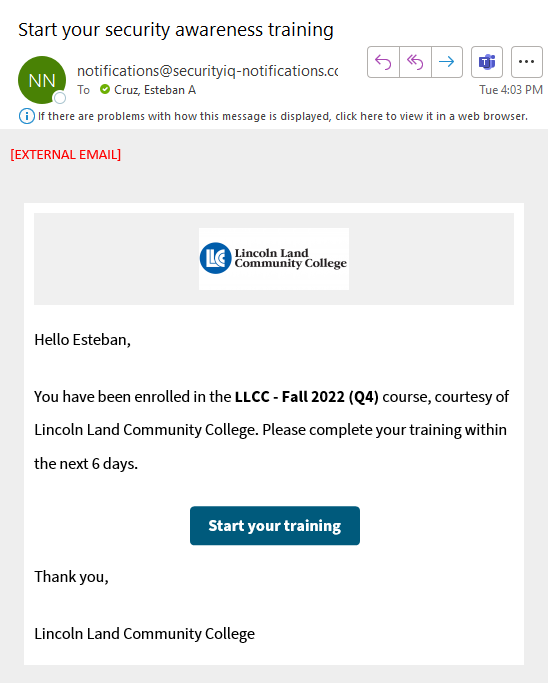The holiday season is a prime time for hackers, scammers and online thieves. While millions of Americans will be online looking for the best gifts and Cyber Monday deals, hackers will be looking to take advantage of unsuspecting shoppers by searching for weaknesses in their devices or internet connections or attempting to extract personal and financial information through fake websites or charities.
Watch a video from InfoSec for tips to stay cyber secure during the holiday season.
Happy holidays!

![(Email example) Subject: Start your security awareness training From: notifications@securityiq-notifications.com [External Email] {Lincoln Land Community College logo} Hello Gregory, You have been enrolled in the LLCC 2022-2023 Cybersecurity Awareness – Module 1 course, courtesy of Lincoln Land Community College. Please complete your training within the next 30 days. This training is required. Failure to complete your training by the required due date will put your account at risk of being disabled. {button: Start your training} Thank you, Lincoln Land Community College](https://lincin.llcc.edu/LincIN/wp-content/uploads/2022/10/Cybersecurity-Mod1_22-23-email.png)
 On Dec. 16, Microsoft Teams will be our institutionally supported videoconferencing application. Current Zoom EDU licenses will not be renewed. For more information, please visit our knowledge base site which includes FAQs at
On Dec. 16, Microsoft Teams will be our institutionally supported videoconferencing application. Current Zoom EDU licenses will not be renewed. For more information, please visit our knowledge base site which includes FAQs at  Welcome to Level 4. No matter what you call it, multi-factor authentication, or MFA, is a security measure that requires anyone logging into an account to navigate a two-step process to prove their identity. By adding one more simple step when logging into an account, multi-factor authentication greatly increases the security of your account.
Welcome to Level 4. No matter what you call it, multi-factor authentication, or MFA, is a security measure that requires anyone logging into an account to navigate a two-step process to prove their identity. By adding one more simple step when logging into an account, multi-factor authentication greatly increases the security of your account.