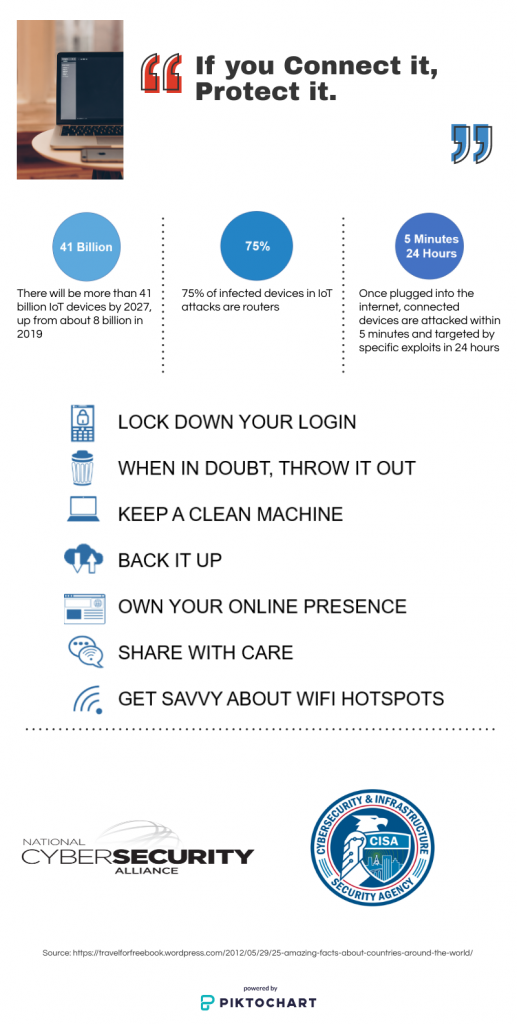Multi-factor Authentication
LLCC has turned on multi-factor authentication, meaning that your work or school account sign-in now requires a combination of your username, your password, and a mobile device or phone. Adding MFA to LLCC accounts ensure that it’s more secure than just a password with random password changes, by relying on two forms of authentication: something you know and something you have with you.
Multi-factor authentication can help to prevent malicious hackers from pretending to be you, because even if they have your password, odds are that they don’t have your device, too.
For additional information on Multi-factor Authentication see the Employee Portal > IT page.
Create Strong Passwords
- Create passwords with a minimum of 8 characters that are comprised of upper and lowercase letters, numbers and symbols.
- Use a passphrase when possible. This is long string of characters that can range from a sentence, quote, etc. and intersperse upper and lowercase letters.
- Choose difficult to guess passwords.
- Avoid common words and phrases.
- Be creative in the spelling. Use special characters for letters, phonetics for single letters (EX. PH for an F), and intentionally misspell words.
- Keep your passwords secure and do not share them with others. Never share them in an email or text.
- Do not use the same password for multiple online accounts. Create a different password for each account.
Use a Password Manager
Because there are a lot more threats out there during the pandemic, there are plenty of bad actors looking to take over accounts. The easiest way to protect your accounts from being compromised is to use long, complex, and unique passwords and the easiest way to use and keep track of your passwords is to use a password manager.
A password manager is software that is installed on your device and there are many password manager software applications available to personal consumers. Some are free, while others may charge a monthly or yearly fee. Some examples are: LastPass, 1 Password and Dashlane.
For more information on Cybersecurity and Password, see the Employee Portal > IT page.

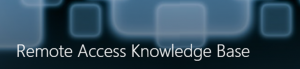
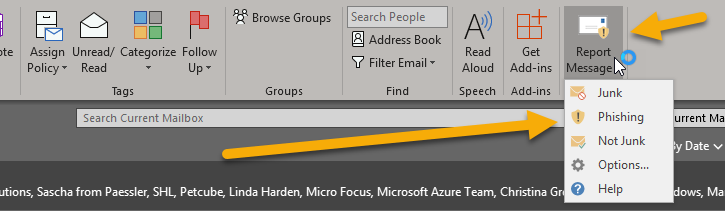
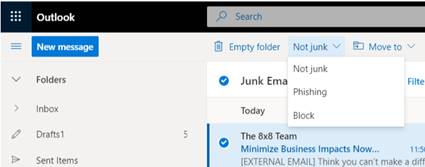
 LLCC Academic Innovation & eLearning is hosting a Canvas Overview and Open Discussion on Tuesday, Oct. 13, 1-2 p.m., Live–Zoom. This session will provide an overview of the Canvas learning management system and its features. We will also discuss the college’s transition from Blackboard to Canvas, including timeline information. Members of the Canvas faculty pilot group will also share their experiences with using Canvas in spring 2020. Time for questions and answers will be included.
LLCC Academic Innovation & eLearning is hosting a Canvas Overview and Open Discussion on Tuesday, Oct. 13, 1-2 p.m., Live–Zoom. This session will provide an overview of the Canvas learning management system and its features. We will also discuss the college’s transition from Blackboard to Canvas, including timeline information. Members of the Canvas faculty pilot group will also share their experiences with using Canvas in spring 2020. Time for questions and answers will be included.