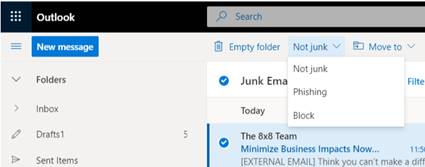Phishing is a fraudulent attempt to obtain personal information from you, such as passwords, banking information, etc. and are most commonly sent to you by email.
Most organizations — banks, companies, etc. — will not ask for your personal information over email.
Stop
- Don’t open emails from strangers, and don’t click on unfamiliar sites; if you think an offer is too good to be true, then it probably is.
- Requests to update or confirm your personal information or that state your account has been suspended are common attempts.
- Be wary of messages that encourage you to act immediately, as well as offers that invite you to join an event or group on a social networking website with incentives like free gift cards.
Think
- Look at the email carefully.
- Hover your mouse over the sender’s name and any links within the message body to view the sender’s address or URL content.
- Never click on any of the active links unless you are 100% sure they are legitimate.
- It’s better to enter a new website address by typing it into the browser instead of following the link.
Connect
- Report the message via your Outlook desktop app or Outlook 365 with the built-in feature.
- You do not need to forward this onto the Helpdesk or call.
- The most efficient and fastest way to notify IT is to use the Report the Message as Phishing feature.
Outlook Desktop
With the message selected, click on Report Message in the Ribbon. Select Phishing. The malicious email will be reported directly to Microsoft. Reporting malicious and unsolicited emails makes LLCC’s email filtering system more effective.
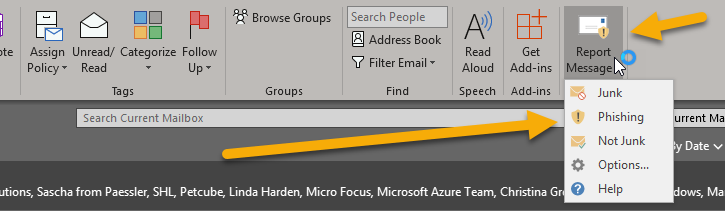
Outlook 365
Select the email from the list and click on the Not Junk drop-down arrow. Select Phishing. The malicious email will be reported directly to Microsoft. Reporting malicious and unsolicited emails makes LLCC’s email filtering system more effective.