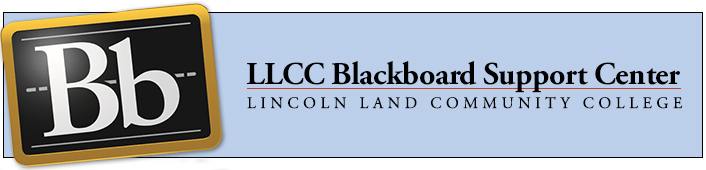The 2013 graduates of the Associate Degree Radiography Program have all passed the credentialing exam administered by the American Registry of Radiologic Technologists. The program’s pass rate of 100% compares to the national pass rate of 92%. The mean scaled score of the LLCC grads matched the national mean of 85.
Radiography is a specialty within the broader field of Radiologic Technology, which comprises the third largest category of healthcare professionals, surpassed in number only by physicians and nurses.
The American Registry of Radiologic Technologists tests, certifies and registers more than a quarter-of-a-million radiologic technologists annually.
Congratulations to our new Registered Radiographers!




 complementary signs will be added soon on the front boulevard, and at the entrance to campus near the Workforce Career Center.
complementary signs will be added soon on the front boulevard, and at the entrance to campus near the Workforce Career Center.