The college utilizes a ticketing software, KACE Systems Management Application, otherwise known as KBOX in many departments. You can access this software from the KBOX Forms link on www.llcc.edu/my-llcc under Faculty/Staff Resources or via the IT Help Desk icon on your LLCC desktop.
Your account should automatically sign into the software and take you to the homepage. If not, sign in with your username and password. Once you are signed into the software, you will see the options of submitting a ticket, viewing your recent tickets and accessing a Knowledge Base.
Each ticket submitted will be assigned a unique number at submission, and communication and updates will be sent to you via your LLCC email with an active link to open the ticket in KBOX. There, you can check the status, read or add comments, and attach screenshots and/or documents. If you have questions regarding a ticket submission or processes, contact that department directly via telephone or email.
List of IT Queues
- LLCC Helpdesk – requests for assistance from IT for office/classroom technology, printing, phones and/or to request new technology. Don’t know where to start with IT? Start here, and we will help!
- IT Development Team – Colleague (FOIA, printing, reports, security), E2E, Mongoose and Salesforce.
- MFP Staples – Budgetary approval is required before any staples will be released, as there is a cost of $32.67 per cartridge.
- Systems – Do NOT submit tickets directly to this queue. The IT department may transfer tickets to this queue, at which time you will receive email notification with an active link to the ticket. You can then add a comment to the ticket and/or contact the owner of the ticket directly as needed.
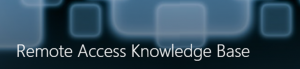 There are several other queues outside of Information Technology to choose from, as well as a Knowledge Base for reference. For more detailed information on how to use KACE, access the Remote Access Knowledge Base page on the IT page of the Employee Portal.
There are several other queues outside of Information Technology to choose from, as well as a Knowledge Base for reference. For more detailed information on how to use KACE, access the Remote Access Knowledge Base page on the IT page of the Employee Portal.
