Did you know that you can access your files in OneDrive or a group site in SharePoint from Office 365 (OneDrive or SharePoint online applications), using mobile apps on your smart device, and from your LLCC computer? By enabling sync, a link to the cloud storage will be placed in the File Explorer of a PC or Finder on a Mac. Once the sync is completed, you will see the folder and file structure that mirrors the online version.
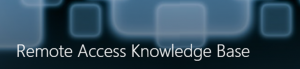 For detailed instructions on how to set up a sync for a Windows or a Mac device, view the Employee Portal > IT > Remote Access Knowledge Base, OneDrive folder to view the Set up the OneDrive sync app in Windows.pdf or Set up the OneDrive sync app on Mac.pdf documents.
For detailed instructions on how to set up a sync for a Windows or a Mac device, view the Employee Portal > IT > Remote Access Knowledge Base, OneDrive folder to view the Set up the OneDrive sync app in Windows.pdf or Set up the OneDrive sync app on Mac.pdf documents.
