Microsoft Office 365 is comprised of online applications, such as Word, Excel, PowerPoint, Outlook, OneDrive and Teams. All active LLCC accounts (students, faculty, adjunct faculty and staff) have access to cloud storage with OneDrive. OneDrive is accessible on any smart device using a web browser or corresponding downloaded app.
With OneDrive, you can upload and store your LLCC documents and set permissions to share with other active LLCC users all from one location. There are no restrictions on the types of files that you can upload to OneDrive, and each account is granted 1024GB (1TB) of storage space.
Sync OneDrive to your PC or Mac, so you can access your files even when you’re offline. With sync, your PC (File Explorer) or Mac (Finder) files are always up-to-date. Any time that you edit a document, it is then synced via the cloud to your other devices and/or people you’ve shared with.
How do you access OneDrive?
- Sign in to office.com with your LLCC email address and password.
- You can also sign into your LLCC email via the web, and in the upper-left corner select the waffle icon, then OneDrive.
- Select OneDrive.
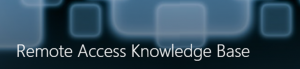 Additional tech tips will be added to LincIn. Go to the Employee Portal > IT > Remote Access Knowledge Base > OneDrive folder for additional documentation and to view a Getting started with OneDrive.pdf.
Additional tech tips will be added to LincIn. Go to the Employee Portal > IT > Remote Access Knowledge Base > OneDrive folder for additional documentation and to view a Getting started with OneDrive.pdf.
