In business, it is standard practice to send a letter with a formal signature, but what about when in place of a mailed letter an email is sent? Email communication is considered a formal communication from an organization, not just the individual sending the message. As such, an email signature is an important component. This tells the email recipient who you are, your position with the organization and how to contact you. It is recommended that your signature be set automatically for all new messages.
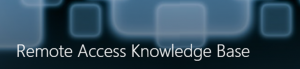 To view the documentation, Create an Email Signature in Outlook.pdf or Create an Email Signature in Outlook 365.pdf, please visit the Remote Access Knowledge Base IT portal page. Both documents are accessible by selecting the Outlook folder.
To view the documentation, Create an Email Signature in Outlook.pdf or Create an Email Signature in Outlook 365.pdf, please visit the Remote Access Knowledge Base IT portal page. Both documents are accessible by selecting the Outlook folder.
Signature Suggestions:
Name (full name and any degrees or licenses)
Position
Lincoln Land Community College
5250 Shepherd Rd. (or your campus address)
Springfield, IL 62794
Phone number (including area code)
www.llcc.edu (or your department website link)
Social media icons (with active links)
In addition, PRM often provides promotional graphics via LincIn, which you are encouraged to add!

