When receiving junk or phishing emails, please use the “Report Message” button in Outlook to report the malicious email directly to Microsoft.
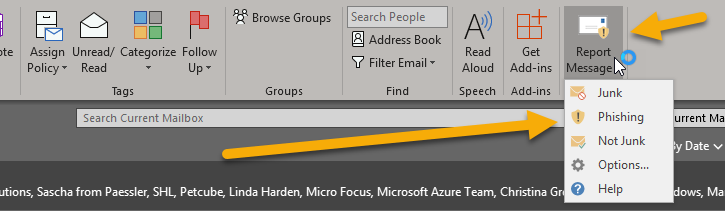
Reporting malicious and unsolicited emails makes LLCC’s email filtering system more effective. Learn more about phishing on the Cybersecurity portal page: https://llcconline.sharepoint.com/IT/SitePages/Cybersecurity.aspx
Please contact the IT Help Desk if you need assistance at helpme@llcc.edu or 786-2555.
