LLCC is offering special assistance to students of ITT Technical Institute displaced by yesterday’s announcement of ITT’s closure.
Michelle Burger, career development professional, has been designated as a special advisor to work one-on-one with ITT students in exploring enrollment options for the current fall semester. She is equipped to answer potential questions about transfer to LLCC, prior learning assessment, financial aid, transcripts and more. Michelle can be reached at 786.2206 or michelle.burger@llcc.edu and is located in Menard Hall, room 1153.
Special walk-in career counseling will be available Monday, Sept. 12 from 9 a.m.-8 p.m. and Tuesday, Sept. 13 from 9 a.m. to 5 p.m.
A number of fall modular and short semester courses start in several weeks at LLCC, and in some cases, ITT students may be allowed to join fall classes already in progress.
“We are confident that we can serve any ITT student seeking to continue their education in a cost-effective manner at an accredited institution,” said Dr. Lesley Frederick, vice president of student services. “LLCC has many high quality courses and training programs in subjects that were offered at ITT.”
Those programs include criminal justice; information technology including cybersecurity and networking; electronics technology; drafting; graphic design; digital media and app design; business, including accounting; and health sciences.


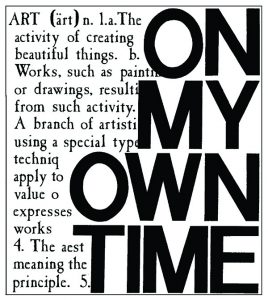 LLCC is participating in the Springfield Area Arts Council’s On My Own Time (OMOT) program. OMOT provides an opportunity for LLCC employees to display original art that has been created outside the office. There will be two exhibitions: the in-house exhibit (at LLCC) and the city-wide exhibit (Springfield Art Association) where first place award-winning artwork from all participating businesses/agencies/institutions is displayed.
LLCC is participating in the Springfield Area Arts Council’s On My Own Time (OMOT) program. OMOT provides an opportunity for LLCC employees to display original art that has been created outside the office. There will be two exhibitions: the in-house exhibit (at LLCC) and the city-wide exhibit (Springfield Art Association) where first place award-winning artwork from all participating businesses/agencies/institutions is displayed. Ana Till is an LLCC graduate and has her M.S.N. in nursing education from SIU-E. She has a clinical background in medical/surgical nursing and has been working in Memorial Medical Center’s Cardiothoracic Intensive Care Unit since 2012. She has taught as an adjunct and nursing tutor with ADN students.
Ana Till is an LLCC graduate and has her M.S.N. in nursing education from SIU-E. She has a clinical background in medical/surgical nursing and has been working in Memorial Medical Center’s Cardiothoracic Intensive Care Unit since 2012. She has taught as an adjunct and nursing tutor with ADN students. nursing education from Benedictine University in Lisle, and is currently working on her doctorate in nursing practice from American Sentinel University, also in education. She has an extensive clinical background in medical/surgical nursing and has been working in the Intensive Care Unit at Memorial Medical Center since 2009. Amanda has taught as an adjunct with ADN and CNA students at LLCC and has also taught LPN students. Amanda will be teaching in the critical care course in the ADN program.
nursing education from Benedictine University in Lisle, and is currently working on her doctorate in nursing practice from American Sentinel University, also in education. She has an extensive clinical background in medical/surgical nursing and has been working in the Intensive Care Unit at Memorial Medical Center since 2009. Amanda has taught as an adjunct with ADN and CNA students at LLCC and has also taught LPN students. Amanda will be teaching in the critical care course in the ADN program. Sandy Davidson is an LLCC graduate and has her M.S.N. in leadership and nursing administration from Benedictine University in Lisle. She has an extensive clinical background in medical/surgical nursing and has been working as an administrative supervisor at Memorial Medical Center since 2011 where her duties included attending to rapid response calls, codes and traumas with the ICU charge nurse. She has taught as an adjunct with ADN students in different semesters of the program.
Sandy Davidson is an LLCC graduate and has her M.S.N. in leadership and nursing administration from Benedictine University in Lisle. She has an extensive clinical background in medical/surgical nursing and has been working as an administrative supervisor at Memorial Medical Center since 2011 where her duties included attending to rapid response calls, codes and traumas with the ICU charge nurse. She has taught as an adjunct with ADN students in different semesters of the program. Casandra Troxell is the new faculty member for the Surgical Technology AAS program. Casandra is a graduate of the very first class here at LLCC and she obviously impressed us as a student and has continued to impress us as a graduate. Casandra has her AAS and is a nationally Certified Surgical Technologist (CST). She belongs to the Association of Surgical Technologists. She works as a CST at Memorial Medical Center where she has vast and varied surgical experiences including robotics that she will bring to the classroom.
Casandra Troxell is the new faculty member for the Surgical Technology AAS program. Casandra is a graduate of the very first class here at LLCC and she obviously impressed us as a student and has continued to impress us as a graduate. Casandra has her AAS and is a nationally Certified Surgical Technologist (CST). She belongs to the Association of Surgical Technologists. She works as a CST at Memorial Medical Center where she has vast and varied surgical experiences including robotics that she will bring to the classroom.