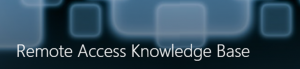LLCC will begin offering a diagnostic medical sonography certificate program in fall 2020. The program prepares students to work in the field of ultrasound technology. “We are pleased to offer a diagnostic medical sonography program at LLCC,” says Dr. Cynthia Maskey, dean, LLCC Health Professions. “It provides a good opportunity, especially for current health care professionals, to move into this specialty field which is highly in demand.”
LLCC will begin offering a diagnostic medical sonography certificate program in fall 2020. The program prepares students to work in the field of ultrasound technology. “We are pleased to offer a diagnostic medical sonography program at LLCC,” says Dr. Cynthia Maskey, dean, LLCC Health Professions. “It provides a good opportunity, especially for current health care professionals, to move into this specialty field which is highly in demand.”
The program provides instruction, training and clinical experience to prepare students to secure their American Registry for Diagnostic Medical Sonography credentials and entry-level work in the abdomen and obstetrics/gynecology specialty areas. Vascular instruction is also included in the coursework.
Eight students will be admitted for the fall 2020 semester. The college plans to increase student enrollment each fall semester.
Applicants must currently have a bachelor’s degree or an associate degree in an allied health program that is patient-care related and required clinical education. If the bachelor’s degree is not in a health-related field of study, the applicant will need to complete a certified nursing assistant (CNA or BNA) program prior to submitting an application.
Four college-level requisites must be met prior to beginning the core diagnostic medical sonography curriculum: an algebra, statistics or higher mathematics course; general college-level physics and/or radiographic physics; communication skills (including English, speech or composition); and human anatomy and physiology.
Registration for fall semester courses opens April 16. To learn more, visit www.llcc.edu/DMS or call 217-786-2408.





 Police Sergeant Brian Tweryon is currently serving as interim LLCC police chief following the retirement of Brad Gentry March 31. Brian can be reached at
Police Sergeant Brian Tweryon is currently serving as interim LLCC police chief following the retirement of Brad Gentry March 31. Brian can be reached at