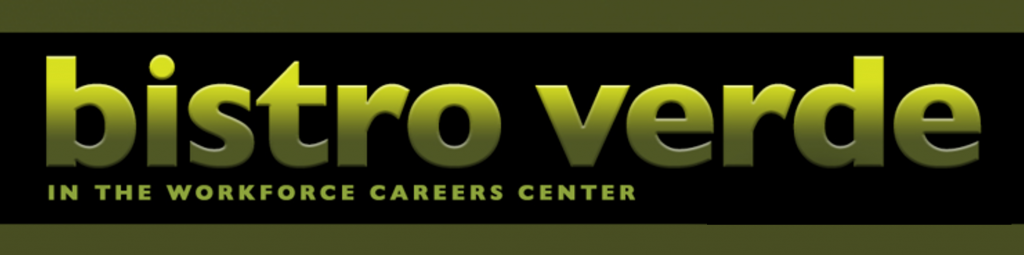The pantry has been busy, and we would like to fully stock our shelves one more time before commencement! If you can contribute, please know that your donation is appreciated and will make a positive impact on LLCC students.
Current food needs include microwaveable, “heat and eat” meals; protein (i.e., meat sticks, canned chicken, tuna and chicken salad packets/kits); pasta and pasta sauce; and oatmeal and cereal cups. Shampoo, bar soap, dish soap and sponges are also popular. There is a small fridge available now with space for yogurt, string cheese, small drinks, etc. as well!
The partnership with Quiznos to “pay it forward” is going well! By purchasing a small sandwich at LLCC Quiznos as a part of the initiative, you will allow us to pass it along to a student who selects from the pre-paid receipts posted in the pantry.
At any point, if you prefer to make a monetary donation, you can do so through the LLCC Foundation website by choosing “other” and noting “Food Pantry” in the comments. LLCC Student Life staff will then shop for what is most needed at the time.
A big thanks from Student Life for all your support!

 For this week of Autism Awareness month, LLCC Accessibility Services is sharing the short video Autism and Neurodiversity: Different Does Not Mean Broken, which shows the perspective of an adult professional with autism.
For this week of Autism Awareness month, LLCC Accessibility Services is sharing the short video Autism and Neurodiversity: Different Does Not Mean Broken, which shows the perspective of an adult professional with autism.