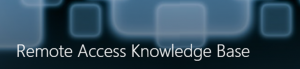As a reminder, cybersecurity training is open for all LLCC employees through Oct. 31. The training modules can be access on the SafeColleges website: https://llcc-il.safecolleges.com. All five modules should be completed by the end of October.
Per board policy “10.4 – Employees’ Role in Security,” cybersecurity is the responsibility of all users. It is strongly recommended that you complete the training.
October is National Cybersecurity Awareness Month and is co-led by the National Cyber Security Alliance (NCSA) and the Cybersecurity and Infrastructure Agency (CISA) of the U.S. Department of Homeland Security. LLCC is participating in the national campaign with weekly LincIn announcements and Cybersecurity online training for all college employees through SafeColleges.
Thank you, and please do not hesitate to contact the IT Helpdesk at 217-786-2555 or helpme@llcc.edu should you experience any technical difficulties accessing the training.





 LLCC Academic Innovation & eLearning fall 2020 professional development workshops are being conducted in three different formats: remote/live via Zoom, online and on-demand. Workshops cover both pedagogy and instructional technology tools and will also include special opportunities to learn to use the new Canvas learning management system.
LLCC Academic Innovation & eLearning fall 2020 professional development workshops are being conducted in three different formats: remote/live via Zoom, online and on-demand. Workshops cover both pedagogy and instructional technology tools and will also include special opportunities to learn to use the new Canvas learning management system.