In the past few days, LLCC has received an aggressive wave of malicious cyberattacks, primarily in the form of phishing scams. Colleges across the nation have been heavily targeted by cybercriminals this month. Just last week, IVCC and Parkland fell victim of ransomware here in Illinois. Their entire computer networks are currently locked down and inaccessible. In both cases, the attacker infiltrated the network though a phishing email. A common theme for phishing scams during the current pandemic is COVID19. Some phishing emails include the subject “Covid19 status update,” but many variations are being circulated.
Cybersecurity is the responsibility of each and all of us at LLCC, not just IT. A simple click on the wrong link can compromise your personal information and the college’s entire computer network.
If you suspect phishing:
- STOP – Do NOT open the email. Do NOT click on any hyperlinks, and do NOT open any attachments.
- READ – Verify the actual email address (not just the name) of the sender.
- ACT – Report the message using the “Report Message” button in Outlook to report the malicious email directly to Microsoft (see below). Then delete the email.
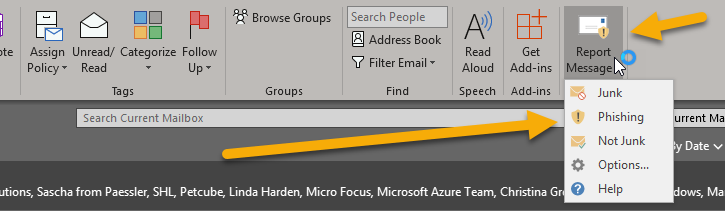
Reporting malicious and unsolicited emails makes LLCC’s email filtering system more effective.
Phishing is a common identity theft method used by fraudulent parties. NEVER send your personal information including passwords, user IDs, credit card numbers or a social security number via email. Passwords should NEVER be shared with ANYONE in any form.
To learn more about “phishing,” visit https://llcconline.sharepoint.com/IT/SitePages/Cybersecurity.aspx.
Cybersecurity learning videos will be available soon.
Please contact the IT Help Desk if you have any questions or concerns at helpme@llcc.edu or 217-786-2555.
