VPN stands for Virtual Private Network and while connected, you can securely access and use the LLCC domain (network) with your personal computer (Windows or Mac OS) or an LLCC laptop through your home internet provider.
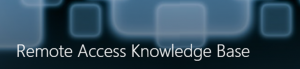 For a detailed handout, please visit the Remote Access Document Library > VPN folder.
For a detailed handout, please visit the Remote Access Document Library > VPN folder.
Do you need to use VPN?
The first question to ask yourself is what software is needed to complete your work while not working on an LLCC Campus. You may find that all documentation, files and applications are available via your Internet browser, or that you may need full connectivity with VPN and Remote Desktop Connection.
What software can you use without VPN connectivity?
- Microsoft Office 365 (Outlook, Word, Excel, PowerPoint, OneDrive, Group Sites/Planner and Teams)
- Skype for Business (this will give you access to your LLCC Phone and Response Groups, such as registration, financial aid, etc.)
- Please download Skype for Business to your personal computer/smart device
- Blackboard
- Employee Self-Service
- Employee Portal
- eTrieve for Employees
- KBOX Forms
- LincIn
- Logger Central
- LLCC ALERT (Rave)
- Curriculum Proposal – SmartCatalog
- Maxient
- PeopleAdmin
- WebAdvisor
What software can you use with VPN connectivity only?
- EMS (Event Planning System)
- Response Group Configuration Tool – update Response Group hours and greetings
- Remote Desktop Connection
What software requires VPN and Remote Desktop Connectivity?
- Colleague UI
- NOTE: Users can access Colleague UI with VPN access only, but we recommend using your Remote Desktop.
- EasySpooler – Colleague Printing (You must request access to this via LLCC Helpdesk ticket in KBOX.)
- Local computer (office computer documents or desktop) or network file access
- NOTE: We strongly advise migrating your local files saved on your machine to OneDrive and migrating network files (Ex. \\llcc\departments\ or \\lcc.edu\academia\ to an appropriate cloud-based location, such as a department or Group site (Planner icon in Office 365).
- ZogoTech Analytics
